Project 3 roughs
-
lewlewland
- Posts: 44
- Joined: Wed Jan 30, 2019 8:46 am
Project 3 roughs
I think that I like the photo with the quote in it for the computer however I don't think it works as well for the mobile unless I were to lay it out differently which isn't what I want to do. I like the navigation in the inner page with the photo of the computers in it most but I'm open to ideas. I think that the design with the color wheel is a little too flat but I wanted to find someway to incorporate the color wheel.
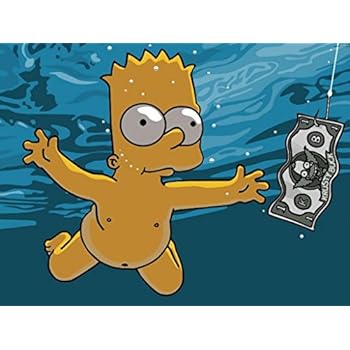
Re: Project 3 roughs
Cool layouts but my eyes tend to go towards the image of computer screen cause I get that grc designing vibe. I like the rainbow color stripe but I also get that shopping feeling of a retail painting store, maybe it just me since I bought at HomeDepot. The color wheel is cool maybe somehow the computer image can fill in the gap circle of the color wheel.
_______________
Erik
_______________
Erik
Re: Project 3 roughs
i am a little uncertain of wether or not there are three designs or two however i will respond as if there are two.
the design with image back grounds:
the design is simple and clean. the body text is readable and clean, and some basic hierarchy is established. however it reminds me of every website i see out there. it lacks something that stands out from other mobile websites. I would like to see some more unique images perhaps images from tmcc.
the design with the color wheel:
the color wheel is cliche and doe snot grab my attention. the text is clean and readable but not expressive. their is a definite hierarchy in the body copy. the navigation bar is clean and easy to tell how to use it.
the design with image back grounds:
the design is simple and clean. the body text is readable and clean, and some basic hierarchy is established. however it reminds me of every website i see out there. it lacks something that stands out from other mobile websites. I would like to see some more unique images perhaps images from tmcc.
the design with the color wheel:
the color wheel is cliche and doe snot grab my attention. the text is clean and readable but not expressive. their is a definite hierarchy in the body copy. the navigation bar is clean and easy to tell how to use it.
Andramada, j.stille
The world has many opportunities but we are too blinded by the tragedy and losses dealt to us. So we blame fate for our misery, we blame others. We even blame God. And we fail to actually gain the will to change our circumstances.
The world has many opportunities but we are too blinded by the tragedy and losses dealt to us. So we blame fate for our misery, we blame others. We even blame God. And we fail to actually gain the will to change our circumstances.
Re: Project 3 roughs
I'm really enjoying the one with the colors in the backgroundTMCC-mobile-rough2.png
TMCC-mobile-rough2.png The colors really speak to me. One problem I see is there seems to be no room for other information.
submitted by charlie Johnson
TMCC-mobile-rough2.png The colors really speak to me. One problem I see is there seems to be no room for other information.
submitted by charlie Johnson
- stars2night
- Posts: 46
- Joined: Tue Jan 29, 2019 11:09 pm
Re: Project 3 roughs
I think I like the colored board-walk like background ones the best. It feels more unique, but still on point. I feel like on the computer version of that one, you should separate the title out and put the title at the top bigger and bolder. I also feel like the page is missing something. You can also do that with mobile in some limited way. I also like the menu navigation on the left with this one.
I don't really like the option with the person on the computer in the background. Your text box cuts off his head. I also don't feel like the background adds much excitement.
I find the color wheel a little generic. It would be cool if you expanded the color wheel outward so that the background image was a color wheel expanded out past the edge of the page, add some texture photoshop filter perhaps, and I think that might be a cool effect. Probably not what you would go for, but that's what I think of.
I also think that on the colored boardwalk background option, with 100% opacity on the textboxes, it gives a very square and rigid and set in stone feeling that I feel you may want to soften up. This is design and isn't a study of rigidity. Maybe add a little bit of flow-y-ness to it if you can figure out a good way to combine it in. Very nice job.
I don't really like the option with the person on the computer in the background. Your text box cuts off his head. I also don't feel like the background adds much excitement.
I find the color wheel a little generic. It would be cool if you expanded the color wheel outward so that the background image was a color wheel expanded out past the edge of the page, add some texture photoshop filter perhaps, and I think that might be a cool effect. Probably not what you would go for, but that's what I think of.
I also think that on the colored boardwalk background option, with 100% opacity on the textboxes, it gives a very square and rigid and set in stone feeling that I feel you may want to soften up. This is design and isn't a study of rigidity. Maybe add a little bit of flow-y-ness to it if you can figure out a good way to combine it in. Very nice job.
- Katrina Allen (Alera)
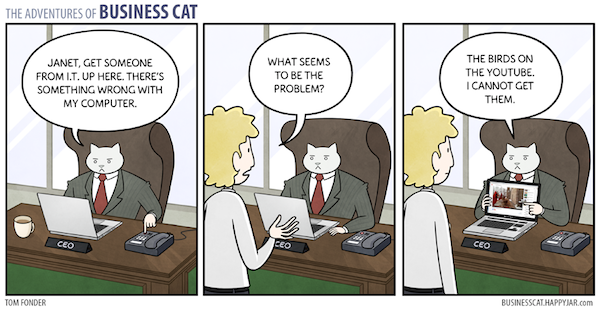
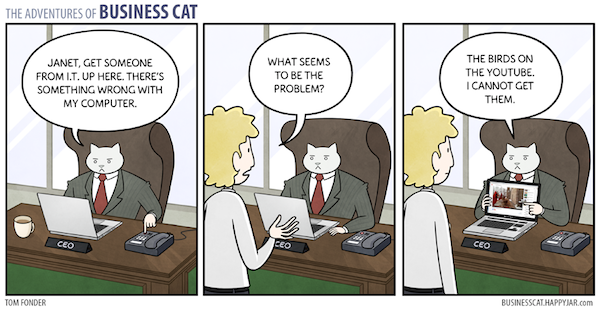
- Instructor
- Site Admin
- Posts: 1909
- Joined: Thu Jul 21, 2011 8:51 am
Re: Project 3 roughs
Hey! Three designs. You were feeling inspired, I see.
I'm personally a fan of the "this must be the place" design. It's super clean and easy to pull content out of. You've got a great presentational area for your home page image and each of the different inner page background images. The navigation and branding bar makes the site super easy to navigate and is a good spot for the logo to live. Your eye immediately goes to it at the top of the navigation. Make sure to use the version of your navigation from "TMCC-computer-rough-inner3.png". I like the bars that separate the buttons and the extra margin. Great use of contrast throughout. Your design is a clean layout that basically presents the information and then gets the heck out of the way to let the imagery do most of the heavy lifting. And it works!
The only real issues with it that I see come when we get to the inner page bodycopy box. The margins are way to tight on it which makes it look and feel crowded. Also, I think you can lighten the opacity just a bit and let your inner page images show through a bit more.
Nicely done!
I'm personally a fan of the "this must be the place" design. It's super clean and easy to pull content out of. You've got a great presentational area for your home page image and each of the different inner page background images. The navigation and branding bar makes the site super easy to navigate and is a good spot for the logo to live. Your eye immediately goes to it at the top of the navigation. Make sure to use the version of your navigation from "TMCC-computer-rough-inner3.png". I like the bars that separate the buttons and the extra margin. Great use of contrast throughout. Your design is a clean layout that basically presents the information and then gets the heck out of the way to let the imagery do most of the heavy lifting. And it works!
The only real issues with it that I see come when we get to the inner page bodycopy box. The margins are way to tight on it which makes it look and feel crowded. Also, I think you can lighten the opacity just a bit and let your inner page images show through a bit more.
Nicely done!
"Inspiration is for amateurs. The rest of us just show up and get to work." — Chuck Close
Michael Ganschow-Green - GRC 175 Instructor
mganschow@tmcc.edu | 673-8200 ext.5-2173
Michael Ganschow-Green - GRC 175 Instructor
mganschow@tmcc.edu | 673-8200 ext.5-2173
Re: Project 3 roughs
I do kind of like all the designs in their own way. The This Might be the Place design though looks the most fun and exciting to me. I see that as the design that would interest creative students. Whichever design you go with, I would just recommend playing around with the text in the page and not leaving it in a big text box.
Claudia Zamudio
-
Unicorn_Service
- Posts: 42
- Joined: Tue Jan 29, 2019 7:44 pm
Re: Project 3 roughs
All of these the best ones I've seen. The one I do think is the best of these is the faded saturation of the rainbow spectrum. It exhibits the design elements quite well for the program.
Another one that is interesting is the one that shows the array of computers.
The "This Must Be the Place" is a very bold and interesting image. But this entertains the question, where does the description appear?
Another one that is interesting is the one that shows the array of computers.
The "This Must Be the Place" is a very bold and interesting image. But this entertains the question, where does the description appear?
