Hey all,
I have redesigned my project one with one of my own photographs. I would appreciate feedback if you have any.
Denise
project one
Re: project one
Like this one a lot. Love the photo and the balance it creates with your links on the left. My only issue is with the color of the text on the left side gets a little lost on the dark background. But other than that, good job.
Matt
Matt
Re: project one
Good Photo and layout. You may want to make the link colors a little brighter so it pops off its dark background. Or possibly make it brighter on a rollover.
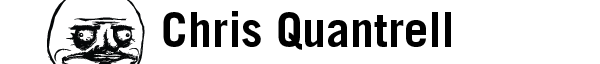
- TheDrewster
- Posts: 28
- Joined: Mon Jan 23, 2012 6:49 pm
Re: project one
Its really nice, but I think the type gets too close to the graphic. The spacing between each link can be a little smaller and it would make it look less crowded. Otherwise, nice!
Re: project one
I think it's going in a good direction, however I agree that the typography on the left (links) needs to be played with some more. Possibly try making the type smaller, this tends to make the overall look of any design more professional. I think your idea is very clean and keeping your type within that them will bring it all together. Also try to center the links/buttons within the white/negative space, keeping it away from the image. Like the color choices!
"Design is simply thinking made visual"
- mike_check
- Posts: 23
- Joined: Mon Jan 23, 2012 7:03 pm
Re: project one
Nice photo and layout, although, I would have to agree with everyone else with your link text on the left. Something lighter to increase the contrast, and a smaller font choice would be ideal. Maybe buttons playing with opacity?
MIKE_CHECK
two.three.whatisthis
BLCITY.TasteMakers coming soon
two.three.whatisthis
BLCITY.TasteMakers coming soon
- artgalstyle
- Posts: 121
- Joined: Mon Jan 23, 2012 8:19 pm
Re: project one
I also love what you have done and the photo is marvelous. I agree with what has been said. Maybe the type could be smaller and on the top of the image. A little blank space under the image might be nice. Also the text color or roller change could help as well. Great Job so far.
Laramie
Laramie
Re: project one
GREAT photo and I enjoy the mono-tone like colors of the photo. The font color complements it.
I like the suggestion of making the link type smaller and using proximity for the links --maybe all 5 fitting in the upper left quadrant.
if you're looking for something else to try --you could use a frame treatment around the photo (like a rough edge, or acid, or ..) and have that against a colored box the same as your text color or a complementary color. With maybe a drop shadow.
But as it is, it is already beautiful. Can't wait to see more photos!
Tommie
I like the suggestion of making the link type smaller and using proximity for the links --maybe all 5 fitting in the upper left quadrant.
if you're looking for something else to try --you could use a frame treatment around the photo (like a rough edge, or acid, or ..) and have that against a colored box the same as your text color or a complementary color. With maybe a drop shadow.
But as it is, it is already beautiful. Can't wait to see more photos!
Tommie
Re: project one
This website looks very nice. I truly like it a lot. The background image detail is well done. It makes me pause to figure out what it is before I consider the links. I agree with previous postings that the text for the links is getting lost in the background color. It would work to have a white color rollover (to compliment the right side colors) as you scroll over the links.
Thanks for sharing your work. ~Pat
Thanks for sharing your work. ~Pat
