
What's wrong?
- artgalstyle
- Posts: 121
- Joined: Mon Jan 23, 2012 8:19 pm
What's wrong?
Not sure what I'm doing or not doing. I've started over twice and done it differently each time and it still comes out like this. Everything is there but all at the left. Even when I align it. Laramie


Re: What's wrong?
from the looks of your code (cant see all of it) your div-tags look like
<div id"sample1"> Content </div>
<div id"sample2"> Content </div>
this doesn't allow the tags to go within each other. It could help if we can see the code
It may also be as browser issue, I don't know macs well but is that safari? If so you may want to launch it though Firefox or Chrome.
<div id"sample1"> Content </div>
<div id"sample2"> Content </div>
this doesn't allow the tags to go within each other. It could help if we can see the code
It may also be as browser issue, I don't know macs well but is that safari? If so you may want to launch it though Firefox or Chrome.
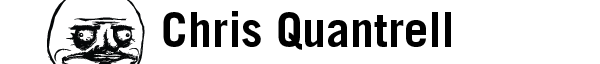
- artgalstyle
- Posts: 121
- Joined: Mon Jan 23, 2012 8:19 pm
Re: What's wrong?
I was in Safari, Chrome and Firefox wouldn't even show it. I won't be able to check it until Monday.
- Instructor
- Site Admin
- Posts: 1943
- Joined: Thu Jul 21, 2011 8:51 am
Re: What's wrong?
According to that screenshot your CSS is not controlling the layout for whatever reason. I'd need to see your code to diagnose it further, but I'd first check to see if your external CSS file is linked to your web page HTML and then see if your DIVs are named correctly and in accordance with your CSS styles. i.e. your DIVs are named "<div id="blah1">Content</div>" and your CSS for it looks like:
#blah1 {
position:absolute;
left:54px;
top:452px;
width:187px;
height:117px;
}
#blah1 {
position:absolute;
left:54px;
top:452px;
width:187px;
height:117px;
}
"Inspiration is for amateurs. The rest of us just show up and get to work." — Chuck Close
Michael Ganschow-Green - GRC 175 Instructor
mganschow@tmcc.edu | 673-8200 ext.5-2173
Michael Ganschow-Green - GRC 175 Instructor
mganschow@tmcc.edu | 673-8200 ext.5-2173
