I completely changed the idea I had in mind for project 1.
Please take a look and let me know what you think. Suggestions welcome..
Thanks!
Project 1....
Re: Project 1....
First off, the image is gigantic its a little too big for the web. I like your background image, one of the popular trends lately is to have a large background image. Your type goes well with your imagery. The only issue is the vertical type on the left side. Type written like that doesn't look that good because of the varied widths. If you look on the side of DVD cases and books the type is on a line but rotated. I would recommend doing that.
But otherwise you are on the right track!
But otherwise you are on the right track!
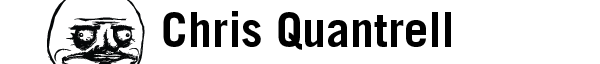
-
trisa_lunstrum
- Posts: 20
- Joined: Mon Jan 23, 2012 6:59 pm
Re: Project 1....
The angle of the boat is great and I like how you have used type around that, i think you should consider using two different types instead of one to give it a little contrast. I agree with rotating the type on the left and your logo seems to be stuck down in the corner
- artgalstyle
- Posts: 121
- Joined: Mon Jan 23, 2012 8:19 pm
Re: Project 1....
I agree about the vertical type but the site looks good. Although it feels like an ad for travel maybe you like ships. What is your idea behind using this photo? The colors and text do look great with it.
Laramie
Laramie
Re: Project 1....
You have a good color scheme here. I would agree that the text on the left is too hard to read, but rotating it would be an easy solution. I think scaling down your navigation text would make the composition look better. You're doing a good job at making use of your space, but some breathing room is always nice.
Re: Project 1....
I will rotate the text on the left. The fonts are actually different. I am a big fan of ships so I thought this would work better.
I will resize the image as well.
Thanks!
I will resize the image as well.
Thanks!
- TheDrewster
- Posts: 28
- Joined: Mon Jan 23, 2012 6:49 pm
Re: Project 1....
One of my biggest pet peeves is vertical type, so that, personally stuck out for me, but other than that, I like the movement the image creates and how the other elements of the site (buttons, text) follow suit. Nice job.
Re: Project 1....
I made some changes following feedback...
The project 1, 2, 3 and resources button will glow when hovered over.
I will populate the box with free form text.
Thanks for the feedback!
The project 1, 2, 3 and resources button will glow when hovered over.
I will populate the box with free form text.
Thanks for the feedback!
Re: Project 1....
Your background picture is beautiful and inviting. I think you were right to use a lower opacity text box on top. But I would play with making it smaller and off-center. I think it competes with the boat.
Font is a good choice, especially for titles. Try a complementary font for the paragraph.
just throwing this out there... travel stamps/stickers like you see on old luggage might be an interesting way to showcase your links.
Sweet site!
Tommie
Font is a good choice, especially for titles. Try a complementary font for the paragraph.
just throwing this out there... travel stamps/stickers like you see on old luggage might be an interesting way to showcase your links.
Sweet site!
Tommie
