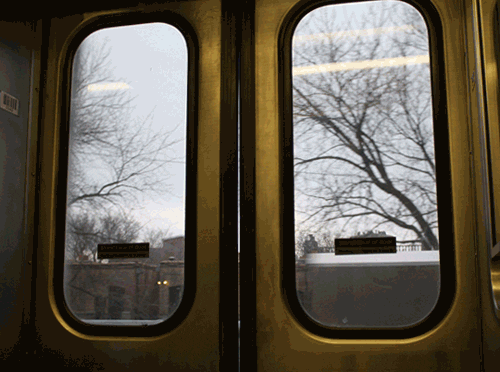Some websites I used for inspiration, actually weren't websites. Since this is just a landing page, I thought it would be better to research on google images. Absorbing as many landing pages as possible while analyzing what I liked about each, and what I didn't like about each. Some search queries were:
personal website landing page
and
musician website landing page
Some things that I picked up that I liked were: transparent menu bars, LOTS of artful negative space, and overall use of design, type, and color.
I think my second set is way better than my first, but I hate how they're both structured for mobile. It's something I plan on working on first.
For both of my designs, I think everything spirals out from the logo, which is good for brand recognition since it's the thing a viewer's eye will likely focus on first.
For the first set, I tried to hop on the "modern background that was likely to be made in illustrator" trend with my sand dune background. I think I could have picked a better image, but this could serve as a cool canvas for some motion design elements. Maybe a shooting star or something... I also used RGB color swatches for the three main categories. It's a nice touch since my logo uses CMYK as the color palette. For my type, I used Kabel and Reross. Both are very Bauhaus/german so they fit well together (just look at those e's). For Design 2, I couldn't decide what photo would fit here, so I just added myself in there, this IS a website about ME overall
Overall, I think I like design 2 better. The black and white theming kind of flows with the CMYK logotype, and the negative space works a little bit better. The use of transparency in this one is cool too.