Project 1 Final
-
elizabeth_mejia
- Posts: 92
- Joined: Sun Feb 02, 2014 2:51 am
Project 1 Final
This is how my website turned out  I added color like a lot of people suggested and I really liked how it turned out : ] So I hope you all like it
I added color like a lot of people suggested and I really liked how it turned out : ] So I hope you all like it 
Last edited by elizabeth_mejia on Fri Feb 28, 2014 11:48 pm, edited 1 time in total.
-
c.j.jackson775
- Posts: 93
- Joined: Fri Jan 31, 2014 5:18 pm
- Contact:
Re: Project 1 Final
I like this, very nice layout and the leaf buttons are very nice they tie in with the rest of the imagery. One thing is the magenta colors you used seem to clash a little bit. You might try saturating it a bit but other than that, well done.
- aznpandaaa
- Posts: 111
- Joined: Thu Jan 30, 2014 6:29 pm
Re: Project 1 Final
This looks cute! I'm reli liking your buttons as leaves and I like the overall design. I'm kinda questioning the color palette but it might just be my mind playing tricks on me. Otherwise Great final ^^
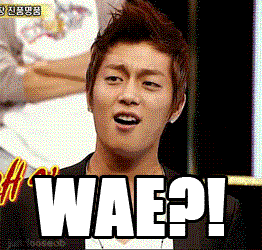

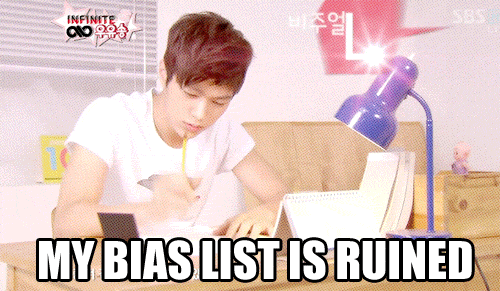
Aljen Manuzon (AJ) ^______^v
- charliepecot
- Posts: 126
- Joined: Thu Jan 30, 2014 6:38 pm
- Location: Sparks, NV
- Contact:
Re: Project 1 Final
It looks great but everything seems like you just placed it on the page. There's a little bit too much "regularity" with the spacing of your elements. Maybe turn one leaf around. The proximity of the tree to the right of your photo could be larger and be placed in back of your photo, just to give the layout some depth. Reverse the size and placement of "GRC175" and your name.
-
grc_175_rpereyra
- Posts: 104
- Joined: Thu Jan 30, 2014 6:33 pm
Re: Project 1 Final
I really like the use of colors. love your buttons..good job!!
- wbenavente
- Posts: 116
- Joined: Thu Jan 30, 2014 6:32 pm
Re: Project 1 Final
Your layout is nice and those leaf buttons are a very nice touch! However your colors need a little work. Sea green + peach + pink are very nice individual colors but right now they don't look quite right coupled together. There're also several white (empty) spaces that need filling and tangents going on with how your graphics are kinda-sorta-almost touching yet not at the same time. Overlapping would greatly help solve the spacing problems! Otherwise, good work!

Whinona Benavente - GRC 175
“Talent is a pursued interest. Anything that you're willing to practice, you can do.” - Bob Ross
Re: Project 1 Final
Oooo, I like the colors you've used, really bring the page layout to life!
Really nailed it down for the final, nice job!
Really nailed it down for the final, nice job!

Re: Project 1 Final
Great design, I love the space between your heading and the content area. You might try a slightly bigger font size for the subheading before your paragraph, it just seems a little small to be floating out there by itself.
Nathan Kreager
- Instructor
- Site Admin
- Posts: 1945
- Joined: Thu Jul 21, 2011 8:51 am
Re: Project 1 Final
Hm. Interesting.
You've got a very clean design that presents your information well. It's easy to read and has good contrast. I like the tree branch elements and the leaf navigation. Your buttons are well placed and easy to read and use. Excellent margins on all of your type. That's something some of your classmates are struggling with and I wanted to point it out on yours.
I'd remove the pink as it clashes with your otherwise pleasing black, teal, and salmon color scheme. Also, your layout lacks unity. Everything seems a little spread out. I think your design would have benefitted from being about 25% shorter. That way all the elements could lock together and make a unified whole.
There's a good design here that could have used a bit more tweaking. Good work, though.
You've got a very clean design that presents your information well. It's easy to read and has good contrast. I like the tree branch elements and the leaf navigation. Your buttons are well placed and easy to read and use. Excellent margins on all of your type. That's something some of your classmates are struggling with and I wanted to point it out on yours.
I'd remove the pink as it clashes with your otherwise pleasing black, teal, and salmon color scheme. Also, your layout lacks unity. Everything seems a little spread out. I think your design would have benefitted from being about 25% shorter. That way all the elements could lock together and make a unified whole.
There's a good design here that could have used a bit more tweaking. Good work, though.
"Inspiration is for amateurs. The rest of us just show up and get to work." — Chuck Close
Michael Ganschow-Green - GRC 175 Instructor
mganschow@tmcc.edu | 673-8200 ext.5-2173
Michael Ganschow-Green - GRC 175 Instructor
mganschow@tmcc.edu | 673-8200 ext.5-2173
- MattShock23
- Posts: 95
- Joined: Thu Jan 30, 2014 6:31 pm
Re: Project 1 Final
I really like the way you incorporated the gradients and colors, and like everyone else mentioned, the buttons look great too. The only suggestion I have is to adjust your top and lower margins to the upper box to match the same thickness as your lower bar at the bottom of the page. Looks really nice though 




