Project 3 Prelim
Project 3 Prelim
Here's what I have for Project 3. It's not great, I'm having a block today.
Allen Wilburn.
-
c.j.jackson775
- Posts: 93
- Joined: Fri Jan 31, 2014 5:18 pm
- Contact:
Re: Project 3 Prelim
I see alot of green. Green everywhere and not just on your site. I think with this project we should be thinking a little outside the box and associate the website with what graphic design is. Your layouts are clean but the visual interest is lacking. Good start.
Re: Project 3 Prelim
I like the 1st one a lot, the layout is very nice, the text can use some work, some minor changes making the buttons look dress right dress sorta say, good stuff so far.

- wbenavente
- Posts: 116
- Joined: Thu Jan 30, 2014 6:32 pm
Re: Project 3 Prelim
OOOOoooo this is hard. I kinda want to go for first design but second is also nice.. hmm...
Okay i'm picking first design because the greens are less intense so it's a lot easier on the eyes. Everything looks nice and I think your design really fit as a ".edu" website!
I'm prolly being nitpicky here but maybe adjust your position of the letters for the navigation buttons? It's touching the bottom edge and there's space above it so if you just scoot your buttons up a wee bit so your buttons would be in the middle would be great. Other than that, great start!
Okay i'm picking first design because the greens are less intense so it's a lot easier on the eyes. Everything looks nice and I think your design really fit as a ".edu" website!
I'm prolly being nitpicky here but maybe adjust your position of the letters for the navigation buttons? It's touching the bottom edge and there's space above it so if you just scoot your buttons up a wee bit so your buttons would be in the middle would be great. Other than that, great start!

Whinona Benavente - GRC 175
“Talent is a pursued interest. Anything that you're willing to practice, you can do.” - Bob Ross
- Instructor
- Site Admin
- Posts: 1945
- Joined: Thu Jul 21, 2011 8:51 am
Re: Project 3 Prelim
Hm. As much as I hate TMCC's green (and I do hate it), I think that your second design is the stronger one. The first doesn't really have margin or padding and the different sized buttons make my right eye twitch.
I like the use of contrast throughout the second design. Particularly with the black functioning as a "fence" for the blobs of green. I even like the "Backwards Nevada" navigation. The whole design is easy to pull information out of and easy to navigate. I'm curious to see what it would look like with images in it. I think the "slots" to the left of the text area are an ideal place to put artwork, pictures that convey what the program is about, pictures of students, etc.)
I'd make the area to the right of the "Backwards Nevada" navigation green. I'd also pull the buttons out of the navigation and just have green text on a black "Backwards Nevada" background. Also, shrink the "Graphic Communications" text a little to give you some padding in the black box and scoot up the "Truckee Meadows Community College" text and logo for a bit of margin.
So, through some alchemy you found a way to make TMCC's hideous green work? Well played.
I like the use of contrast throughout the second design. Particularly with the black functioning as a "fence" for the blobs of green. I even like the "Backwards Nevada" navigation. The whole design is easy to pull information out of and easy to navigate. I'm curious to see what it would look like with images in it. I think the "slots" to the left of the text area are an ideal place to put artwork, pictures that convey what the program is about, pictures of students, etc.)
I'd make the area to the right of the "Backwards Nevada" navigation green. I'd also pull the buttons out of the navigation and just have green text on a black "Backwards Nevada" background. Also, shrink the "Graphic Communications" text a little to give you some padding in the black box and scoot up the "Truckee Meadows Community College" text and logo for a bit of margin.
So, through some alchemy you found a way to make TMCC's hideous green work? Well played.
"Inspiration is for amateurs. The rest of us just show up and get to work." — Chuck Close
Michael Ganschow-Green - GRC 175 Instructor
mganschow@tmcc.edu | 673-8200 ext.5-2173
Michael Ganschow-Green - GRC 175 Instructor
mganschow@tmcc.edu | 673-8200 ext.5-2173
-
eric_sallender
- Posts: 52
- Joined: Thu Jan 30, 2014 6:29 pm
Re: Project 3 Prelim
I'm loving the first one a bit more. It's easier to read by far, but I would shrink the fonts on your nav bar because I'm having issues with the boarders touching the words lol Great job though!
^.^~Eric Sallender~^.^
- aznpandaaa
- Posts: 111
- Joined: Thu Jan 30, 2014 6:29 pm
Re: Project 3 Prelim
I think.... and i reli do mean THINK.... I like the second one. I like that your nav and boxes stand out more than the first. Although, I am liking what you did with the first design.... I like that you used the TMCC colors for the site, it works well. =)
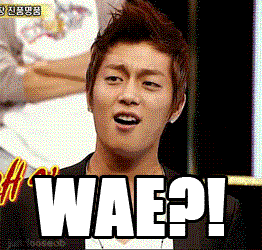

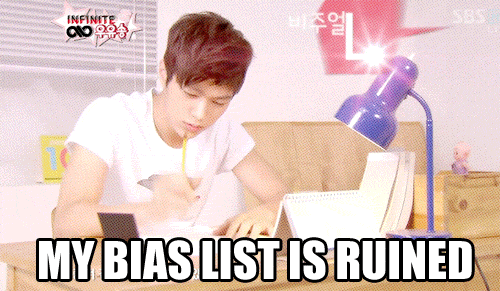
Aljen Manuzon (AJ) ^______^v
-
elizabeth_mejia
- Posts: 92
- Joined: Sun Feb 02, 2014 2:51 am
Re: Project 3 Prelim
I think your second design is more visually interesting and I like how you have the buttons in a shape that kind of looks like Nevada so that neat. My suggestion would be to maybe add some TMCC photos underneath the text in the text box just so its not so blank.
- charliepecot
- Posts: 126
- Joined: Thu Jan 30, 2014 6:38 pm
- Location: Sparks, NV
- Contact:
Re: Project 3 Prelim
No. 2. - Better balance of color. A little "blocky", but, hey, it's the web. I would use your header from the first. Like that.



