project 1 includes the cmy background with reversed header and content areas.
project 2 focused more on images and consistent heading.
project_3 prelim
- wbenavente
- Posts: 116
- Joined: Thu Jan 30, 2014 6:32 pm
Re: project_3 prelim
Second design looks nicer and organized. Also looks better when the content isn't contained in a box. Good start!

Whinona Benavente - GRC 175
“Talent is a pursued interest. Anything that you're willing to practice, you can do.” - Bob Ross
- Instructor
- Site Admin
- Posts: 1946
- Joined: Thu Jul 21, 2011 8:51 am
Re: project_3 prelim
I think you have a much stronger second design than first one. The first is crowded, with margins and padding issues and feels difficult to read. Plus ... Courier ... really?
The second design is pretty strong actually. I like the use of contrast and color. The white space is really nice and clean and gives the whole composition room to breathe. I like the random piece of art in the lower left as well. I'd like to see greater contrast on the navigation so it stands out more, and I'm not sold on the cetered type on the home page. I think the left aligned type on the inner page looks stronger. With a couple of tweaks, I think this will look really good.
The second design is pretty strong actually. I like the use of contrast and color. The white space is really nice and clean and gives the whole composition room to breathe. I like the random piece of art in the lower left as well. I'd like to see greater contrast on the navigation so it stands out more, and I'm not sold on the cetered type on the home page. I think the left aligned type on the inner page looks stronger. With a couple of tweaks, I think this will look really good.
"Inspiration is for amateurs. The rest of us just show up and get to work." — Chuck Close
Michael Ganschow-Green - GRC 175 Instructor
mganschow@tmcc.edu | 673-8200 ext.5-2173
Michael Ganschow-Green - GRC 175 Instructor
mganschow@tmcc.edu | 673-8200 ext.5-2173
-
eric_sallender
- Posts: 52
- Joined: Thu Jan 30, 2014 6:29 pm
Re: project_3 prelim
The second design is definitely the stronger out of the two concepts. I would use a somewhat less expressive type for your headline? The messy headline type conflicts with your clean concept and illustration, in my opinion. Regardless though, great job! (Make the illustration bigger? I really enjoy it!)
^.^~Eric Sallender~^.^
- aznpandaaa
- Posts: 111
- Joined: Thu Jan 30, 2014 6:29 pm
Re: project_3 prelim
I am leaning twoards the second one. I like the use of the color wheel but I'm wondering if that seems to be a bit much? ORRR maybe use it a bit differently. Something just seems overwhelming to me but despite that, I do like it a lot ^^
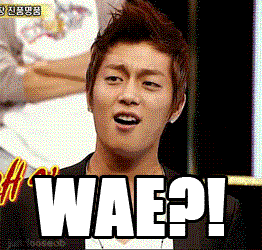

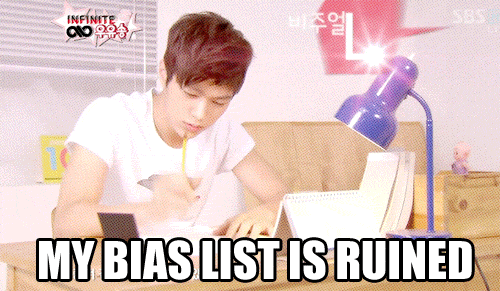
Aljen Manuzon (AJ) ^______^v
-
elizabeth_mejia
- Posts: 92
- Joined: Sun Feb 02, 2014 2:51 am
Re: project_3 prelim
I'm really like the the first design. I really like how you used the color wheel and the three primary colors we all learn about in the beginning of the Graphics program so that's great. My suggestion would be to make the buttons at the top a little larger and space them out a little across the top of the page. Just to make them stand out more.
-
grc_175_rpereyra
- Posts: 104
- Joined: Thu Jan 30, 2014 6:33 pm
Re: project_3 prelim
Design two, nice layout and colors. Good job
-
tabasco_lynn
- Posts: 95
- Joined: Thu Feb 06, 2014 2:50 pm
Re: project_3 prelim
I don't like bright colors everywhere, so to me, the second one works better.
Allen Wilburn.
- MattShock23
- Posts: 95
- Joined: Thu Jan 30, 2014 6:31 pm
Re: project_3 prelim
The first design is a little too much as far as color, it kind of looks elementary. I like the second one better, looks more suited to fill with content. Nice start


