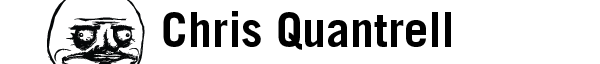Brown is a hard color to use since it is not an exciting color. I don't think it is working too well with that particular shade of blue. I know that when you have a fairly dark shade of brown people oftain like to use a lighter blue almost cyan with it like this
Picked the color off your banner and used Adobe Kuluer to generate the swatches
Another thought would be to use a red or crimson on the blue elements to make it an analogous color system.
My Project 1 Website
Re: My Project 1 Website
I think the layout is cool but I am having problems with the color as well. I think between the heavy use of brown and the background texture, it looks really dated. I think a little more research could help you (oh god, I'm starting to sound like Dan Bouweraerts).
I also don't understand the Billy Crystal part. I don't even know who that is! Someone explain this to me
I also don't understand the Billy Crystal part. I don't even know who that is! Someone explain this to me
Re: My Project 1 Website
You are absolutely right. The colors initially seemed appealing to me but now they look muddy. I originally wanted warm earth tones, how I got here I really can't say. Think I just got caught up in putting something together. I will be making changes once I manage to get it working. Thank you both for the insightful opinions, the swatches were very helpful.
(A funny... I couldn't figure out what the #1 and #2 icons meant. I moved the cursor over them but I was apprehensive to click. No stars for me.)
(A funny... I couldn't figure out what the #1 and #2 icons meant. I moved the cursor over them but I was apprehensive to click. No stars for me.)
Re: My Project 1 Website
This is going in a good direction. Your refined design looks much better. I think your navigation area now has a bit too much white space. We've addressed that the navigation buttons were too big earlier, so shrinking the navigation area and enlarging the content area would be a good way to approach this problem. Your TMCC logo has a white background, but can easily be fixed with transparency or a matte of your current background color. I don't think your color choices are as warm as you intended. A good way to make your current color scheme more warm is to incorporate some white, and to saturate your current colors.