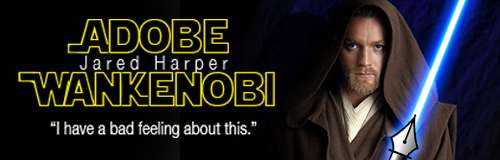Hello Everyone,
Sorry for the late post, but here are my two rough website designs. They are pretty minimalist and I am noticing now I forgot the footers. As well both need some variation in fonts. Can't wait to see yall's feedback, feel free to tear them apart!
Design has some slightly odd alignments and duotone images with matching colors on other elements. I wanted to give that sort of classic pan-am era feel. The idea would be that it is like a information terminal at an airport but I would use it as a sort of blog/portfolio page.
Design two is very minimal with only a single photo I have taken on film. It uses off center alignment. Small black circles at top would have symbols indicating the intended page dropdown menu's each.
project 1 Jared Harper
Re: project 1 Jared Harper
Hello!
I enjoyed both designs and your minimalist approach. The first rough seems more appealing to me, the black and white theme looks great with the color you have chosen. The idea is original as well. Maybe, the content (text and pictures) should take up more of that space you have dedicated to it. Or was the space to the right and at the bottom intentional?
For your second rough, is the bar at the top your navigation? That is the only part I would change. Other than that, I really enjoy how you aligned your text with the picture in that one.
I enjoyed both designs and your minimalist approach. The first rough seems more appealing to me, the black and white theme looks great with the color you have chosen. The idea is original as well. Maybe, the content (text and pictures) should take up more of that space you have dedicated to it. Or was the space to the right and at the bottom intentional?
For your second rough, is the bar at the top your navigation? That is the only part I would change. Other than that, I really enjoy how you aligned your text with the picture in that one.
- Stephanie Kendziorski.
- Instructor
- Site Admin
- Posts: 1945
- Joined: Thu Jul 21, 2011 8:51 am
Re: project 1 Jared Harper
I think I like your first one best. As much as I am usually a sucker for minimalism, your first design has a weight to it that I can't shake. It makes me feel like a rainy day. Like my flight has been delayed and I'm stuck in airport purgatory. Like I'm wondering what cheap hotel the airline is going to put me up in tonight. The splash of color reinforces this. It cools the images off making them visually denser and darkening the shadows. Your body copy and image compliment each other as well. Like we're peering into the airport from the outside. The navigation is also well placed and easy to find/use.
I'm not sold on the box around/behind your bodycopy, though. I think if you lighten your moving sidewalk pattern just a little bit, your copy should be visible against it. Maybe try a black bodycopy there as well. I'd also recommend using justified paragraphs to create design blocks with your type. I'm also not sure you need the blue bars between your navigation buttons.
Nice effort!
I'm not sold on the box around/behind your bodycopy, though. I think if you lighten your moving sidewalk pattern just a little bit, your copy should be visible against it. Maybe try a black bodycopy there as well. I'd also recommend using justified paragraphs to create design blocks with your type. I'm also not sure you need the blue bars between your navigation buttons.
Nice effort!
"Inspiration is for amateurs. The rest of us just show up and get to work." — Chuck Close
Michael Ganschow-Green - GRC 175 Instructor
mganschow@tmcc.edu | 673-8200 ext.5-2173
Michael Ganschow-Green - GRC 175 Instructor
mganschow@tmcc.edu | 673-8200 ext.5-2173
-
elizabeth_mccurdy
- Posts: 36
- Joined: Tue Jan 24, 2017 7:03 pm
Re: project 1 Jared Harper
hello Jared,
I like both designs. I like the first design better. I think it is stronger and the image in the position where it is makes it look good. I like that the color is different. I would normally not use this color but, it, together in your work, looks great. I like the position of the bottoms. I know you can play more with the design and the position more but this idea is looking great.
I like both designs. I like the first design better. I think it is stronger and the image in the position where it is makes it look good. I like that the color is different. I would normally not use this color but, it, together in your work, looks great. I like the position of the bottoms. I know you can play more with the design and the position more but this idea is looking great.
Elizabeth McCurdy
Re: project 1 Jared Harper
Hey Jared,
I like both and usually I gravitate towards minimalism but like the first one. Maybe it's the airplane I would do justified when it comes to your body copy. Also maybe make your image of the plane larger to match the frame going around your body copy. I love the moving walkway but it keeps catching my eye and draws me away for the text. Lighten, play with the opacity - but do keep it. The layout has a nice flow.
I would do justified when it comes to your body copy. Also maybe make your image of the plane larger to match the frame going around your body copy. I love the moving walkway but it keeps catching my eye and draws me away for the text. Lighten, play with the opacity - but do keep it. The layout has a nice flow.
I like both and usually I gravitate towards minimalism but like the first one. Maybe it's the airplane
Michele K Ott
- sarah.alvarado
- Posts: 15
- Joined: Tue Jan 24, 2017 6:47 pm
Re: project 1 Jared Harper
Hello Jared,
Your designs are looking fantastic! Personally I really like the first one due to the fact that you have very little white. Your colors work very nicely together and are eye-catching as well! Everything looks to have it's own place so it also has a 'complete' feel to me. Great job and I can't wait to see how your web page comes along!
Your designs are looking fantastic! Personally I really like the first one due to the fact that you have very little white. Your colors work very nicely together and are eye-catching as well! Everything looks to have it's own place so it also has a 'complete' feel to me. Great job and I can't wait to see how your web page comes along!
Sarah Alvarado
"Always speak politely to an enraged dragon" - Steven Brust
"Always speak politely to an enraged dragon" - Steven Brust
Re: project 1 Jared Harper
Hi Jared:
I love your "rough2.png"! It is so simple and clean. Maybe I am being biased because it brings up nostalgic feelings I can't quite pin-point. I would keep this one just as it is.
Suggestions for your "rough1.png" would be to maybe change the background for your large text blocks. The vertical background behind the horizontal text is just a little distracting.
I love your "rough2.png"! It is so simple and clean. Maybe I am being biased because it brings up nostalgic feelings I can't quite pin-point. I would keep this one just as it is.
Suggestions for your "rough1.png" would be to maybe change the background for your large text blocks. The vertical background behind the horizontal text is just a little distracting.
- IvorHarvey
- Posts: 49
- Joined: Thu Jan 26, 2017 12:32 pm
Re: project 1 Jared Harper
I really like the simplicity of the second design, and there isn't much to get distracted with. It really focuses on the image and the use of black and white makes it really contrasted (which I enjoy.) I can understand the layout of the first one better, only because the second one doesn't explicitly show where they'll be (unless the circles at the top of the page will be the navigation.)
-Ivor
-Ivor
Ivor Harvey
Re: project 1 Jared Harper
Hi Jared,
I like the first design better. I think the airplane flying at the viewer gives a nice sense of movement. I also like the opposing vertical lines, it gives it kind of an anxious feeling. I might consider changing the photo to something that feels less like standing in line, it might mellow out that anxious feeling I mentioned.
I like the first design better. I think the airplane flying at the viewer gives a nice sense of movement. I also like the opposing vertical lines, it gives it kind of an anxious feeling. I might consider changing the photo to something that feels less like standing in line, it might mellow out that anxious feeling I mentioned.
BreeAnn St.Onge