For my first design I decided to put my logos at the top balancing out the buttons at the bottom with the chunk of type in the middle. I put my information at the top and the chunk about me in the middle, and the class information at the bottom. I enjoy laughter that's why the laughing face is on there. design-1-mobile
For my second design I decided to put a gradient. Then put a white square with my email at the top the projects are placed to the left next to it is the initial logo with my name above it. I put the laughing face next to my initials. self information on the right class information at the bottom. design-1-computer
The third design I tried to do a symmetrical design with on logo on top and one at the bottom. My name with the buttons on top. My information in the middle.I decided simplicity is is the best root. design-2-mobile
for the fourth design I went with a horizontal gradient with the information towards the left hand side . I tried to make my logos the focal point and with my information at the bottom with the school information. Can you guys do me a favor on this one my email is wrong its supposed to be john1612@mail.tmcc.edu. design-2-computer
prelim critique
-
itsdrrlcarden
- Posts: 74
- Joined: Tue Jan 29, 2019 7:09 pm
Re: prelim critique
i enjoy the colors you used and how you incorporated them in your designs. One thing i would critique thou, is the body copy font is fun but it is almost difficult to read. Maybe use a more traditional font seen in body text. Also your logo is well done!
-Darrell Carden GRC175
-
lewlewland
- Posts: 44
- Joined: Wed Jan 30, 2019 8:46 am
Re: prelim critique
I think that your logo really pops and is able to bring my eyes to it. It might be a little big but I think it does well. In the red and blue computer rough, I would turn down the opacity or put a tint on the background just so that the text and other content is more noticeable maybe.
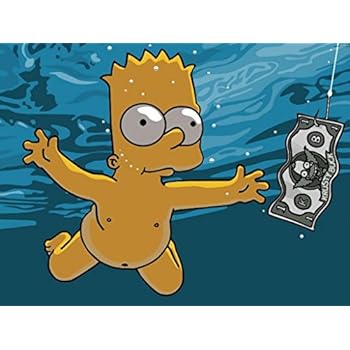
- stars2night
- Posts: 46
- Joined: Tue Jan 29, 2019 11:09 pm
Re: prelim critique
I like the second mobile rough, but think that the about me/background text to have too much tracking on it. I also think that if you added a background in like, maybe a gray with low opacity, it might make the text look better for that section. I like the simplicity of it.
The blue to red gradient is a little harsh. You may think of doing a blue to muted orange instead. I like the idea, but the colors are a little rough. I like the blue and yellow gradient one. Those are nice colors.
The blue to red gradient is a little harsh. You may think of doing a blue to muted orange instead. I like the idea, but the colors are a little rough. I like the blue and yellow gradient one. Those are nice colors.
- Katrina Allen (Alera)
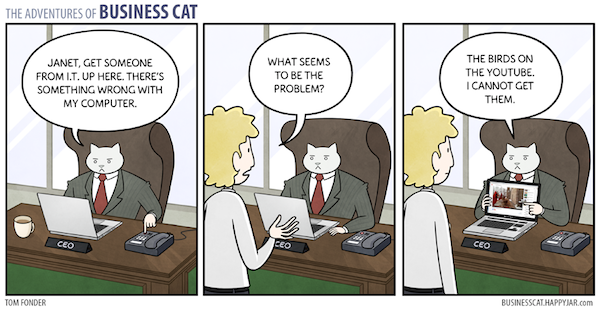
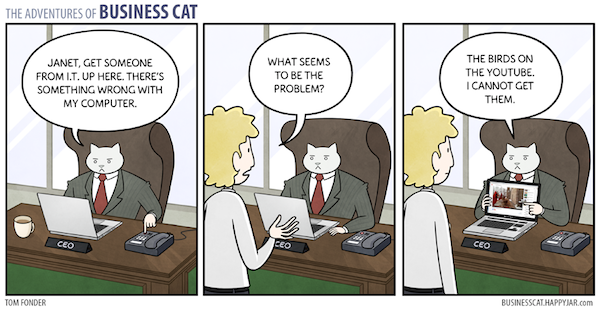
- Instructor
- Site Admin
- Posts: 1945
- Joined: Thu Jul 21, 2011 8:51 am
Re: prelim critique
I'd say your "design-1-computer-cjohnson.jpg" is the best of your designs. I like its use of contrast and shape. You have a nice content area that is well framed by your purple gradient and interesting shapes. It looks like an oddly torn piece of paper. Nice choice. The shapes are visually interesting to me too. They kind of loom up out of the darkness of the gradient. Your sans-serif type is clean and easy to read. I like the use of your logo as a design focal point. And your smiling logomark is a fun addition.
You don't need to have that much of a difference between your mobile design and your computer design. I recommend using, as much as you can, the same "design language" (color, type, placement, etc.) between the computer version and the mobile version so your users aren't jarred when they switch back and forth between the two versions of your site. I'd also recommend making the content area wide enough to fit your bodycopy. Hanging your buttons off the edge is pretty cool, but I'd put something behind them, like a tab, to make them obviously buttons. it looks to me like your email address is bigger than your title, I'd recommend shrinking that.
Good effort!
You don't need to have that much of a difference between your mobile design and your computer design. I recommend using, as much as you can, the same "design language" (color, type, placement, etc.) between the computer version and the mobile version so your users aren't jarred when they switch back and forth between the two versions of your site. I'd also recommend making the content area wide enough to fit your bodycopy. Hanging your buttons off the edge is pretty cool, but I'd put something behind them, like a tab, to make them obviously buttons. it looks to me like your email address is bigger than your title, I'd recommend shrinking that.
Good effort!
"Inspiration is for amateurs. The rest of us just show up and get to work." — Chuck Close
Michael Ganschow-Green - GRC 175 Instructor
mganschow@tmcc.edu | 673-8200 ext.5-2173
Michael Ganschow-Green - GRC 175 Instructor
mganschow@tmcc.edu | 673-8200 ext.5-2173
Re: prelim critique
Out of your four designs I like "design-2-mobile" and "design-1-computer" best.
In "design-2-mobile" I like font and size of the text in your bodycopy. I do think it could be a little skinnier, to add some variation to the width of the design. Also, I think maybe adding another purple boarder around some of the text near the bottom would look nice and bring another pop of color to it.
In "design-1-computer" I like your white shape in the middle. It kind of reminds me of a raffle ticket. I think your "CJK" could look interesting in the top left corner of the white shape. I think you could even have it hanging into the purple a little bit. I think this would then give you space to bring all your text fully into the white space and unify the design.
In "design-2-mobile" I like font and size of the text in your bodycopy. I do think it could be a little skinnier, to add some variation to the width of the design. Also, I think maybe adding another purple boarder around some of the text near the bottom would look nice and bring another pop of color to it.
In "design-1-computer" I like your white shape in the middle. It kind of reminds me of a raffle ticket. I think your "CJK" could look interesting in the top left corner of the white shape. I think you could even have it hanging into the purple a little bit. I think this would then give you space to bring all your text fully into the white space and unify the design.
Kaitlin Wallberg
“I don't know half of you half as well as I should like; and I like less than half of you half as well as you deserve.”
― J.R.R. Tolkien, The Fellowship of the Ring
https://www.youtube.com/watch?v=IarF06JKANg
“I don't know half of you half as well as I should like; and I like less than half of you half as well as you deserve.”
― J.R.R. Tolkien, The Fellowship of the Ring
https://www.youtube.com/watch?v=IarF06JKANg
Re: prelim critique
I like the computer version of the top two and the mobile version of the bottom two. I like the colors you used in both of those. I think sticking to one color version for those two will work. Overall I think you are off to a good start! Good job!
Re: prelim critique
Hey Charlie,
I like the white mobile design a bit more. It's super easy to read. The only recommendation I can give is shortening the text a bit more, both width and height.
As for the web I like the one with the red and blue gradient. The navigation buttons seem a bit too light and make the text inside them a bit hard to read. So I would recommend a darker text or darker box.
Great job.
I like the white mobile design a bit more. It's super easy to read. The only recommendation I can give is shortening the text a bit more, both width and height.
As for the web I like the one with the red and blue gradient. The navigation buttons seem a bit too light and make the text inside them a bit hard to read. So I would recommend a darker text or darker box.
Great job.
Claudia Zamudio
-
Unicorn_Service
- Posts: 42
- Joined: Tue Jan 29, 2019 7:44 pm
Re: prelim critique
I praise the minimalist design of just one simple color. The first one may benifiet with more than just white. The font is also too sparse and broad looking for the body type.
The bevel and emboss ought to be used sparignly, but you did perfect the use of it.
The bevel and emboss ought to be used sparignly, but you did perfect the use of it.
Re: prelim critique
I like the design #2 for these. The simplicity works well with the colors. However I do think there could be a bit more contrast between the type and the button colors for your project navigation buttons.
Latham Furman
