Project One Final-Jonathon J.
-
JonathonJames
- Posts: 52
- Joined: Thu Jan 30, 2014 6:36 pm
 Project One Final-Jonathon J.
Project One Final-Jonathon J.
Hello, So as I stated during the preliminary critique, I had to change the background image, since it was not my own-sadly. However, I found my own that will replace it beautifully. So here it goes! Project 1 Final
-Jonathon J.
- aznpandaaa
- Posts: 111
- Joined: Thu Jan 30, 2014 6:29 pm
Re: Project One Final-Jonathon J.
As stated before I'm diggin your logo! I like the professionalism and design of your page. Not a lot of websites look good with b&w but this works well. I'm liking this a lot. Great job!
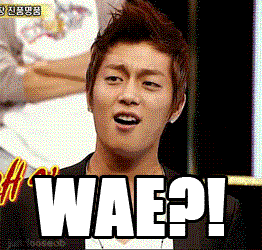

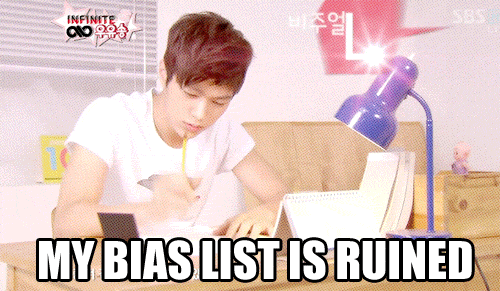
Aljen Manuzon (AJ) ^______^v
-
c.j.jackson775
- Posts: 93
- Joined: Fri Jan 31, 2014 5:18 pm
- Contact:
Re: Project One Final-Jonathon J.
That's unfortunate you couldn't use that image from before but this one is also nice and has that atmospheric perspective. I don't know wether I like the buttons sitting on the horizon of the photo because your eye automatically goes to the horizon, which is cool but at the same time it kind of clashes with the perspective and the imagery. Maybe you could try scaling back the logo a tad and moving it up. I also noticed the bar has this little tangency thing with the dock. But really nice imagery, logo, use of color (or the lack there of) sets a nice tone.
-
grc_175_rpereyra
- Posts: 104
- Joined: Thu Jan 30, 2014 6:33 pm
Re: Project One Final-Jonathon J.
I really like your logo, nice imagery. Have to agree with cris maybe making the logo smaller and moving your nav bar higher. Nice picture...lol.
- charliepecot
- Posts: 126
- Joined: Thu Jan 30, 2014 6:38 pm
- Location: Sparks, NV
- Contact:
Re: Project One Final-Jonathon J.
I'd move your logo to the upper left, make it a bit smaller, like a sun trying to break through the clouds. Take the buttons and line them with the diagonal line of he pier (lower left to upper right), or place the under the logo. Make your text fit within the pier itself in white. Put your face on a sign post next to the pier that says something amusing. Or maybe make it a "WANTED" poster. Basically, integrate the photograph into your design. Don't just lay text on top of it.
- wbenavente
- Posts: 116
- Joined: Thu Jan 30, 2014 6:32 pm
Re: Project One Final-Jonathon J.
I love this! Black and white is definitely refreshing and even though you had to change your background, the image you replaced it with is also wonderful. I only have one thing to point out and that is the credits at the bottom of your page. It looks too big so maybe scale it down a lot more? I think it'll still read even with a small text. Otherwise, good job!

Whinona Benavente - GRC 175
“Talent is a pursued interest. Anything that you're willing to practice, you can do.” - Bob Ross
Re: Project One Final-Jonathon J.
I think you should raise your buttons just a but, or have them sit on top of the waters line that is created on the img, instead of covering the water's line.
Other than that, looks good, would have liked to seen some color in the page.
Other than that, looks good, would have liked to seen some color in the page.

Re: Project One Final-Jonathon J.
JJ you should lower your background picture a tad bit, I like the logo and the buttons where they are just that little tangent bit throws me off.
-Deitrik Reed
Re: Project One Final-Jonathon J.
Still a great design idea. The gray scale is cool. The only issue is the type is a little hard to read, so you might have to bring up the opacity/fill on the white background for the type.
Nathan Kreager
- Instructor
- Site Admin
- Posts: 1945
- Joined: Thu Jul 21, 2011 8:51 am
Re: Project One Final-Jonathon J.
Damn. That logo is just so strong!
More great atmospherics from one of your designs. Excellent! Love the semi transparent text box for your bodycopy. Great use of contrast throughout. I have not problem reading your type or interacting with your navigation. And that logo ...
I'd either move your navigation up or down a little. I don't really like it balanced on the tip of the pier like it is. Also, watch your margins on your bodycopy. The right margin and bottom margin really seem tight.
Otherwise a great design that works with it's photo. And that logo ...
More great atmospherics from one of your designs. Excellent! Love the semi transparent text box for your bodycopy. Great use of contrast throughout. I have not problem reading your type or interacting with your navigation. And that logo ...
I'd either move your navigation up or down a little. I don't really like it balanced on the tip of the pier like it is. Also, watch your margins on your bodycopy. The right margin and bottom margin really seem tight.
Otherwise a great design that works with it's photo. And that logo ...
"Inspiration is for amateurs. The rest of us just show up and get to work." — Chuck Close
Michael Ganschow-Green - GRC 175 Instructor
mganschow@tmcc.edu | 673-8200 ext.5-2173
Michael Ganschow-Green - GRC 175 Instructor
mganschow@tmcc.edu | 673-8200 ext.5-2173


