Hi every one. These are my project 3 roughs. These are still in their rough form just want to see what direction you all think I should take.
In one form I wanted to try a multiple page design and the other I wanted to try to create a long single page design.
In both designs I kept the TMCC colors because I didn't want to stray too far from it's original design. I didn't add any faulty pictures or student work picture yet. In their place I used a simple icon.
Again let me know what you think and methods I can try to improve it.
Project 3 Preliminary
-
lewlewland
- Posts: 44
- Joined: Wed Jan 30, 2019 8:46 am
Re: Project 3 Preliminary
These are some cool designs! I think that you found a way to effectively use the tmcc green color without making it look bad lol I think these layouts are all easily navigable and I really like your idea for making it responsive into the mobile, it looks like it should translate really well. The only thing I would change I think would be the shape of the boxes you have your navigation in. They are sort of awkwardly shaped, maybe try to make them fit around the words a little more.
Lewis
Lewis
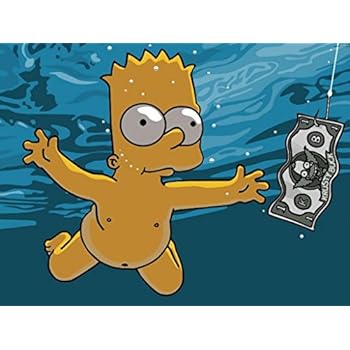
Re: Project 3 Preliminary
Great layouts I think of all them work well the images of school being the hierarchy and smaller images of designing really brings out the grc program. Great job!!
_______________
Erik
_______________
Erik
Re: Project 3 Preliminary
your first design is very clean and allows for scrolling while limiting the need for it. there is a definite hierarchy between the information and the first thing my eyes are drawn to happens to be the logo image which seems fitting considering the content. the choice of fonts are readable and clean with nothing distracting from it. the navigation could be better, i do not like how both the mobile version and desk top version is exactly the same. i do not know what is actually in the menu.
the second design is visually interesting and some what unique. the first thing my eye is drawn to is the back ground images which is fitting for both pages. i do not like the boxes with the navigation words in them for the boxes seem bulky and do not entirely balance with the rest of the design.
the second design is visually interesting and some what unique. the first thing my eye is drawn to is the back ground images which is fitting for both pages. i do not like the boxes with the navigation words in them for the boxes seem bulky and do not entirely balance with the rest of the design.
Andramada, j.stille
The world has many opportunities but we are too blinded by the tragedy and losses dealt to us. So we blame fate for our misery, we blame others. We even blame God. And we fail to actually gain the will to change our circumstances.
The world has many opportunities but we are too blinded by the tragedy and losses dealt to us. So we blame fate for our misery, we blame others. We even blame God. And we fail to actually gain the will to change our circumstances.
Re: Project 3 Preliminary
My eye immediately went to the school design I like the shots of the campus it is well pleasing. It gets the point across great.
The only critique is of your mobile shot I think there is too much green. I would suggest evening it out.
submitted by Charlie Johnson
The only critique is of your mobile shot I think there is too much green. I would suggest evening it out.
submitted by Charlie Johnson
- stars2night
- Posts: 46
- Joined: Tue Jan 29, 2019 11:09 pm
Re: Project 3 Preliminary
I really like the font on both. I like the dynamic scrolling one, but I think on the gallery section of the page you may want to have a shortcut to see particular images instead of making them hit next and next and next, etc, etc. I like how you have things set up. I like the little instructor icon in that section. I really like how big each title for each section is.
If you wanted to go with the other option, I would lower the opacity on the green block so it isn't so overpowering. It would also make it so you can see some texture through that green box. I think on the mobile accordian courses page, it is a little plain.
If you wanted to go with the other option, I would lower the opacity on the green block so it isn't so overpowering. It would also make it so you can see some texture through that green box. I think on the mobile accordian courses page, it is a little plain.
- Katrina Allen (Alera)
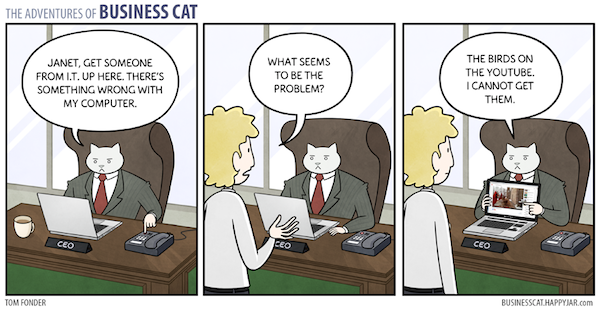
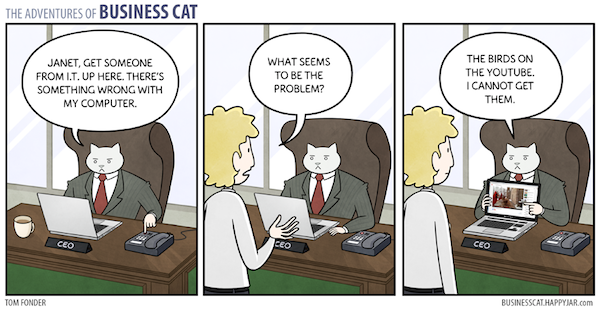
- Instructor
- Site Admin
- Posts: 1945
- Joined: Thu Jul 21, 2011 8:51 am
Re: Project 3 Preliminary
Got some interesting ideas here, Claudia. As much of a fan as I usually am of high contrast image background pages, I find myself really liking your neo-infographic single page scroller; your "dynamic" design.
Good use of imagery and color throughout. You make good callbacks to the TMCC branding and feel. It's obviously a TMCC thing while also being something new and different. That's a heck of a tightrope to walk and you do a great job here. I especially like the use of the pale warm gray as an overall background color. It works well as a base color for everything else to contrast against. That contrast is much more subtle than in some of your other designs, but it serves this layout well. Great choice in imagery too. It really reinforces your content and non-verbally describes the graphics student experience. Your type works well too. Your navigation is easy to find and use.
I think with a bit of shifting and resizing, you should be able to do away with the white boxes backing your type. They disrupt your design and, in my opinion, they're unnecessary. Your background colors are light enough to comfortably display type as long as you don't overlap and image and I think it will really lock together your composition.
Good work!
Good use of imagery and color throughout. You make good callbacks to the TMCC branding and feel. It's obviously a TMCC thing while also being something new and different. That's a heck of a tightrope to walk and you do a great job here. I especially like the use of the pale warm gray as an overall background color. It works well as a base color for everything else to contrast against. That contrast is much more subtle than in some of your other designs, but it serves this layout well. Great choice in imagery too. It really reinforces your content and non-verbally describes the graphics student experience. Your type works well too. Your navigation is easy to find and use.
I think with a bit of shifting and resizing, you should be able to do away with the white boxes backing your type. They disrupt your design and, in my opinion, they're unnecessary. Your background colors are light enough to comfortably display type as long as you don't overlap and image and I think it will really lock together your composition.
Good work!
"Inspiration is for amateurs. The rest of us just show up and get to work." — Chuck Close
Michael Ganschow-Green - GRC 175 Instructor
mganschow@tmcc.edu | 673-8200 ext.5-2173
Michael Ganschow-Green - GRC 175 Instructor
mganschow@tmcc.edu | 673-8200 ext.5-2173
-
Unicorn_Service
- Posts: 42
- Joined: Tue Jan 29, 2019 7:44 pm
Re: Project 3 Preliminary
In my amature opinion, the last design is the greatest of all. It has a nice overlap of pictures and colors.
